Mitigating IT Downtime with Proactive Maintenance Strategies
Why IT Downtime Is a Business Owner’s Worst Nightmare
IT downtime can grind any business to a halt. Imagine a customer eager to make a purchase, only to encounter a slow or unavailable system. Multiply that by hundreds of customers, and the losses are staggering. Downtime not only impacts your bottom line but can also harm your reputation.
Springfield businesses, from local shops to bustling startups, face these challenges daily. The good news? Proactive maintenance strategies can keep these headaches at bay. By addressing potential issues before they escalate, you save time, money, and stress. Let’s explore how you can minimise downtime and keep your systems running smoothly.
What Causes IT Downtime?
Before diving into solutions, it’s crucial to understand why downtime occurs. Here are the main culprits:
- Hardware Failures: Devices wear out. Without regular checks, a single failure can disrupt operations.
- Software Glitches: Outdated software often leads to crashes or compatibility issues.
- Cybersecurity Breaches: Malware or unauthorised access can bring systems to a standstill.
- Human Error: Mistakes happen, but lack of training or oversight can amplify their impact.
- Natural Disasters: Floods, storms, and power outages can catch businesses off guard.
The Cost of Ignoring IT Downtime
The financial toll of downtime is obvious. However, its ripple effects go much deeper:
- Lost Revenue: Every minute offline means lost sales.
- Damaged Reputation: Customers may lose trust in your reliability.
- Operational Disruption: Employees sit idle, waiting for systems to recover.
- Increased Stress: Constant firefighting drains your team’s morale.
Avoiding these consequences starts with a proactive approach. Let’s explore some effective maintenance strategies.
Proactive Maintenance Strategies for Minimising Downtime
1. Regular Hardware Inspections
Dusty servers and outdated components are ticking time bombs. Schedule routine checks to identify wear and tear. Replace ageing hardware before it fails.
2. Software Updates
Outdated software can lead to crashes and security vulnerabilities. Set a schedule to update systems, ensuring compatibility and performance.
3. Implement Redundancy
Critical systems should have backups. Redundant servers and networks keep your operations running even if one part fails.
4. Cybersecurity Measures
Invest in firewalls, antivirus software, and regular penetration testing. Train employees on recognising phishing attempts to reduce human error.
5. Monitor System Performance
Use tools that track your systems’ health. Automated alerts let you know about potential issues before they escalate.
6. Develop a Business Continuity Plan
What happens if your primary server goes down? A solid continuity plan ensures a seamless transition to backups, minimising downtime.
7. Regular Data Backups
Losing data during downtime can be catastrophic. Automate backups and store them securely, both onsite and in the cloud.
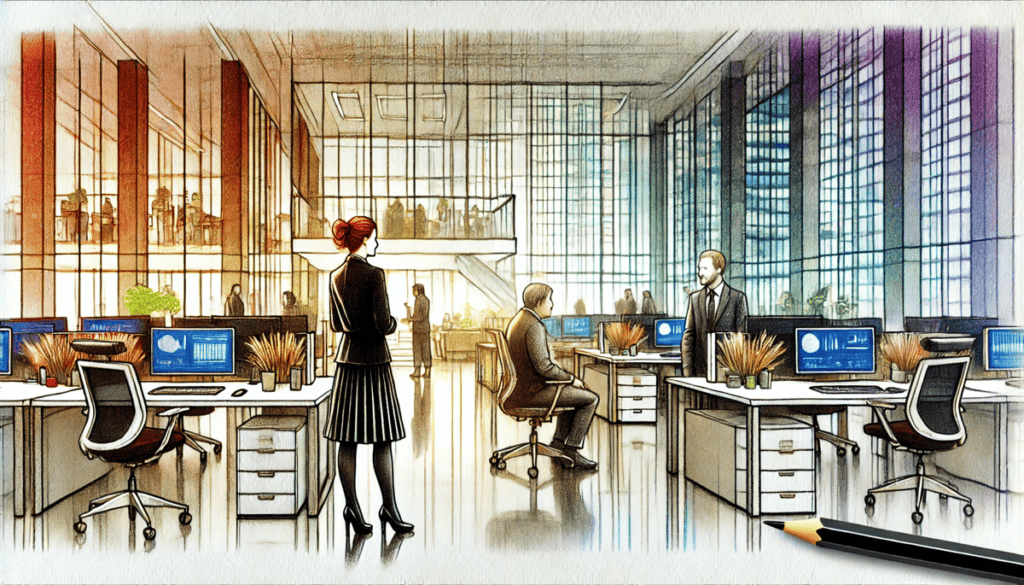
Real-World Example: A Springfield Business Success Story
One Springfield retailer faced constant IT disruptions due to ageing hardware. After implementing regular inspections and software updates, downtime dropped by 90%. With a solid business continuity plan in place, they bounced back from a network failure in minutes instead of days.
This example highlights the power of proactive strategies. Imagine applying these methods to your business.
The Role of Proactive Maintenance in Business Continuity
Downtime is unpredictable, but preparation makes all the difference. Proactive maintenance is a cornerstone of business continuity. Here’s how it supports uninterrupted operations:
- Prevents Failures: Regular checks catch small issues before they snowball.
- Reduces Recovery Time: Planning ahead ensures quick fixes during disruptions.
- Protects Data: Backups keep your information safe and accessible.
Springfield businesses that prioritise maintenance are more resilient, bouncing back from disruptions with minimal impact.
FAQs: Addressing Common Questions About IT Downtime
1. What is IT downtime, and why does it matter?
IT downtime refers to periods when systems or networks are unavailable. It matters because it can disrupt business operations, leading to financial losses and repetitional damage.
2. How can proactive maintenance reduce IT downtime?
Proactive maintenance identifies and resolves potential issues before they cause disruptions. Regular checks, updates, and backups are key strategies.
3. What are the first steps to take during a system failure?
Activate your business continuity plan. Switch to backups, communicate with your team, and contact IT support if needed.
4. How often should I back up my data?
Daily backups are ideal, especially for critical information. Automating the process ensures nothing is overlooked.
5. Can small businesses afford proactive maintenance?
Yes, proactive strategies often save money by preventing costly downtime. Managed services provide affordable options tailored to your needs.
Why Springfield Businesses Should Prioritise Proactive IT Solutions
Downtime doesn’t discriminate. Whether you’re running a café or managing a tech startup, disruptions can strike anytime. Investing in proactive solutions is an investment in your business’s future.
At Consulting Springfield, we specialise in keeping local businesses online and thriving. Ready to reduce your IT downtime? Contact us today for tailored solutions that suit your business.




