Power BI: Unlocking the Power of Data-Driven Insights for Springfield Businesses
Data is one of the most valuable assets a business can have, but only if it is put to good use. Many businesses in Springfield collect mountains of data but struggle to turn it into meaningful insights. Information is often scattered across systems, making it difficult to identify trends or make informed decisions. These challenges slow growth and create inefficiencies that no business can afford.
Power BI, a business intelligence platform developed by Microsoft, changes the game. By centralising data and presenting it through interactive dashboards and reports, Power BI empowers businesses to make smarter decisions faster. With its ability to integrate data from multiple sources, Power BI is a perfect tool for Springfield businesses looking to improve performance and stay competitive in a rapidly changing market.
In this blog, we will explore how Power BI helps Springfield businesses harness the power of data analytics to achieve their goals. Whether you are a start-up, an SME, or a growing enterprise, this guide will provide practical insights and actionable strategies to help you unlock your data’s full potential.
What is Power BI?
Power BI is a business intelligence platform that simplifies data analytics. It collects data from multiple sources, processes it, and presents it in a way that is easy to interpret. Using customisable dashboards, Power BI allows businesses to visualise their data clearly and access real-time insights.
Power BI is particularly useful for Springfield businesses as it offers a scalable solution that fits businesses of all sizes. Its user-friendly interface ensures that even non-technical users can benefit from it, while advanced features cater to those looking for deeper analytics.
To learn more about Power BI’s features and capabilities, visit Microsoft’s official page.
Why Power BI is Essential for Springfield Businesses
1. Centralising Data from Multiple Sources
Springfield businesses often rely on various systems for their operations, point-of-sale systems, customer databases, and accounting software, to name a few. Power BI integrates these sources into one platform, creating a unified view of your business.
For example, a local café can use Power BI to combine sales data, inventory information, and customer feedback. This consolidated view helps identify patterns and make data-driven decisions quickly.
2. Supporting Real-Time Decision Making
In a fast-paced market, waiting weeks for reports can put your business at a disadvantage. Power BI provides real-time updates, allowing businesses to respond to challenges or opportunities as they arise.
Imagine a retail business in Springfield noticing a drop in foot traffic during a specific time of day. Using Power BI, they can analyse sales trends and customer behaviour to adjust promotions and improve footfall.
3. Empowering Teams with Collaboration
Power BI makes collaboration across teams seamless. Reports and dashboards are easy to share, ensuring that all departments are aligned and working with the same insights. This is particularly valuable for Springfield businesses with remote or hybrid teams.
4. Cost-Effective and Scalable Solutions
One of the standout features of Power BI is its affordability. With pricing plans that range from free to enterprise-level, it provides an accessible solution for businesses of all sizes in Springfield.
Key Features of Power BI That Transform Businesses
Interactive Dashboards
Power BI’s dashboards are designed for clarity. They allow you to see critical data points at a glance, such as sales performance, customer trends, and operational efficiency.
AI-Powered Insights
Artificial intelligence plays a significant role in Power BI. It helps identify patterns and anomalies in your data, uncovering insights you might have missed otherwise.
For example, a Springfield logistics company could use Power BI’s AI features to optimise delivery routes, reducing both fuel costs and delivery times.
Seamless Integration
Power BI works with a wide range of tools, including Microsoft Excel, SharePoint, and third-party applications like Salesforce. This ensures a smooth transition without the need to overhaul existing systems.
Access Anywhere, Anytime
With its mobile app, Power BI ensures you can monitor your business performance on the go. This is particularly useful for Springfield business owners who need to stay connected while managing multiple locations or operations.
How Power BI Improves Decision Making
Power BI equips businesses with the insights they need to make informed decisions. Here’s a real-world example:
Case Study: A Springfield Retailer
A retail store in Springfield was struggling to understand why certain products weren’t selling. By using Power BI, they analysed sales data alongside customer feedback and stock levels. The insights revealed that poor shelf placement was a significant issue. After rearranging the store layout, the retailer saw a 15% increase in sales within a month.
Steps to Get Started with Power BI in Springfield
If you’re considering Power BI for your business, here’s how to get started:
- Define Your Goals: Determine what you want to achieve with Power BI, such as improving sales or streamlining operations.
- Connect Your Data Sources: Link your existing tools and platforms, including accounting software, CRMs, and cloud storage.
- Create Custom Dashboards: Start with pre-designed templates or customise dashboards to highlight the metrics that matter most to your business.
- Train Your Team: Ensure employees understand how to use Power BI effectively to maximise its benefits.
- Review and Refine: Regularly review your dashboards to align with changing business needs and goals.
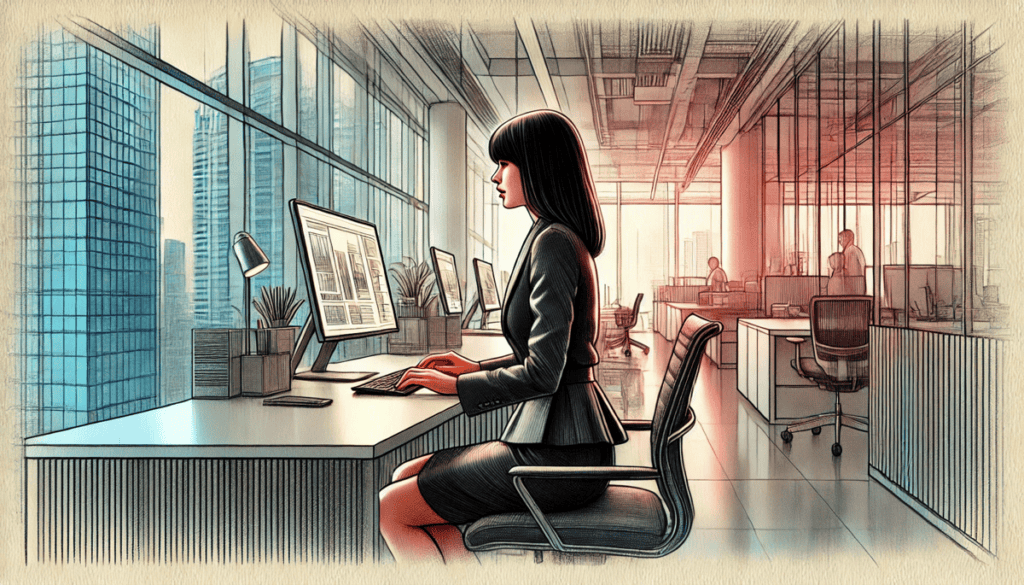
Why Work with a Consultant?
While Power BI is user-friendly, working with a consultant can simplify the implementation process and accelerate results.
An experienced consultant can:
- Identify which data sources are most valuable to your business.
- Build customised dashboards that align with your goals.
- Provide training and support to help your team get the most out of Power BI.
For Springfield businesses, a local consultant offers the added advantage of understanding regional challenges and opportunities.
Frequently Asked Questions About Power BI
1. What is Power BI, and how does it work?
Power BI is a business intelligence tool that consolidates data from various sources, turning it into interactive dashboards and reports for easy analysis.
2. Is Power BI suitable for small businesses in Springfield?
Yes. Power BI is scalable, making it an excellent choice for businesses of all sizes, from start-ups to large enterprises.
3. Can Power BI integrate with non-Microsoft tools?
Absolutely. Power BI works with a wide range of third-party applications, ensuring compatibility with your existing systems.
4. Do I need technical expertise to use Power BI?
No. Power BI is designed to be user-friendly, although training can help unlock its full potential.
5. How much does Power BI cost?
Power BI offers flexible pricing plans, including a free version for basic needs and paid plans for advanced features.
Why Power BI is a Must-Have for Springfield Businesses
In today’s data-driven environment, guessing is no longer an option. Power BI gives Springfield businesses the tools they need to understand their data, make confident decisions, and drive growth.
Whether you want to improve performance, streamline operations, or uncover new opportunities, Power BI provides the insights to make it happen. Ready to transform the way you use data? Start your Power BI journey today and see the difference it can make for your Springfield business.




