Selecting the Right ERP System for Business Efficiency
Choosing an ERP system isn’t a decision to be rushed. It’s like finding the perfect tool to organise your business operations while keeping everything running smoothly. Whether you’re running a bustling SME in Springfield or a growing enterprise, the right ERP system can streamline processes, reduce manual workloads, and support long-term growth.
In this post, we’ll break down what you need to know about ERP systems, including key factors to consider, common mistakes to avoid, and the benefits you can expect. By the end, you’ll have a clear roadmap to select an ERP system that aligns with your business goals.
What Is an ERP System?
An ERP system (Enterprise Resource Planning) is a software platform that integrates your business’s core processes. Think accounting, inventory, HR, sales, and more – all rolled into one centralised solution. The idea is to have all critical functions working together, sharing data, and improving efficiency.
Common Features of ERP Systems:
- Financial Management: Handles bookkeeping, payroll, and tax compliance.
- Inventory and Supply Chain: Tracks stock levels, orders, and vendor relationships.
- Customer Relationship Management (CRM): Manages leads, customer interactions, and sales pipelines.
- Human Resources (HR): Oversees employee records, benefits, and performance.
- Reporting and Analytics: Generates insights to inform business decisions.
Why an ERP System Matters for Business Efficiency
An ERP system isn’t just a shiny piece of software – it’s a tool that transforms how your business operates. Here’s how it boosts efficiency:
1. Centralised Data
Instead of juggling spreadsheets and standalone tools, an ERP system houses all your data in one place. This means fewer errors, less duplication, and faster access to information.
2. Improved Collaboration
When departments are siloed, communication suffers. ERP systems foster collaboration by giving everyone access to real-time data. Your sales team knows what inventory is available, and your finance team sees up-to-date order details.
3. Time Savings
Automation is the star of ERP systems. Tasks like invoice generation, payroll calculations, and inventory tracking happen automatically, saving you hours each week.
4. Scalability
As your business grows, so do your needs. ERP systems are designed to scale, adapting to handle increased users, transactions, and locations.
Key Factors to Consider When Choosing an ERP System
Selecting the right ERP system isn’t about picking the most popular one. It’s about finding the best fit for your business. Here’s what to keep in mind:
1. Understand Your Business Needs
Start by listing the key processes your ERP system must support. Are you prioritising inventory management? Financial reporting? Or customer relationship tracking? Knowing your priorities helps narrow your options.
2. Ease of Use
No one wants a complicated system that requires months of training. Look for an intuitive interface that your team can learn quickly.
3. Customisation
Some ERP systems are rigid, while others offer customisation options. Choose one that can be tailored to match your workflows without excessive tinkering.
4. Integration with Existing Tools
If your business already uses specific tools – like accounting software or CRM platforms – ensure your ERP system can integrate seamlessly.
5. Cost
ERP systems range from budget-friendly to eye-wateringly expensive. Consider not just the upfront cost but also ongoing fees for maintenance, support, and upgrades.
Avoiding Common Mistakes When Selecting an ERP System
Even seasoned business owners can stumble during the ERP selection process. Here are some pitfalls to watch out for:
1. Ignoring Scalability
Your business today might not be the same in five years. Choosing a system that can’t grow with you could mean an expensive replacement later.
2. Skipping Employee Input
The people using the system daily should have a say. Gather feedback from different departments to understand their needs and challenges.
3. Underestimating Implementation Time
ERP implementation isn’t an overnight process. Plan for training, data migration, and initial hiccups.
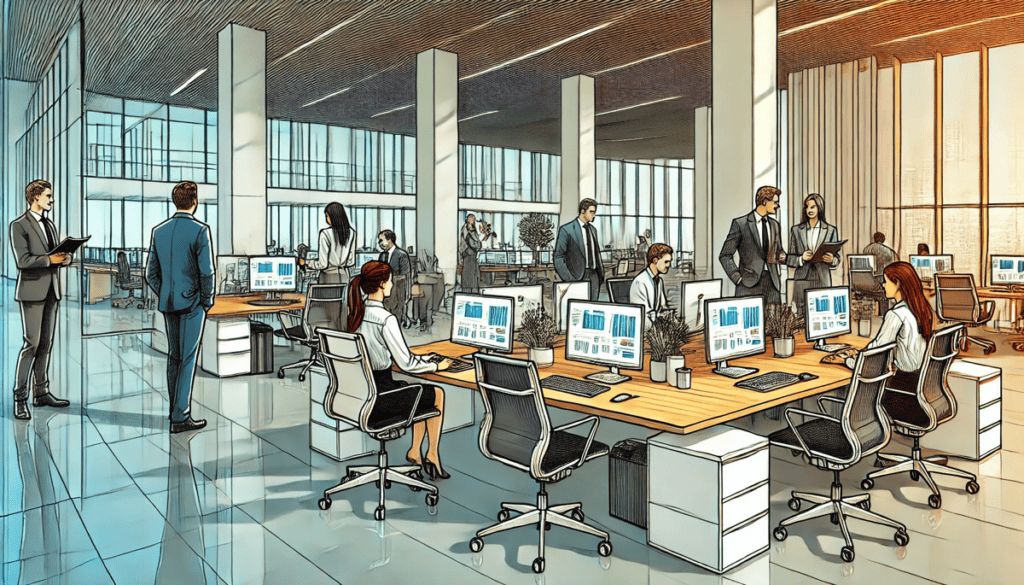
The Benefits of Implementing an ERP System
A well-chosen ERP system delivers more than just efficiency. Here are some standout benefits:
1. Better Decision-Making
With real-time reporting and analytics, you’ll have the insights needed to make informed choices.
2. Regulatory Compliance
Many ERP systems include tools to help with tax compliance, reporting standards, and industry regulations.
3. Enhanced Customer Service
When your team has access to up-to-date customer data, they can respond faster and more effectively.
How Tech Consulting Helps You Choose the Right ERP System
This is where tech consulting comes into play. Consultants bring expertise, helping you evaluate options and implement the right solution without headaches. In Springfield, businesses trust consulting services to guide them through ERP selection and setup.
What Consultants Can Offer:
- Needs Analysis: Identifying the gaps in your current processes.
- Vendor Evaluation: Comparing ERP providers based on cost, features, and support.
- Implementation Support: Handling data migration, customisation, and training.
FAQs: Answers to Your ERP Questions
1. What is the best ERP system for small businesses?
There’s no one-size-fits-all answer. Popular options for small businesses include NetSuite, SAP Business One, and Odoo. The best choice depends on your budget, processes, and growth plans.
2. How long does it take to implement an ERP system?
Implementation can take anywhere from three months to a year, depending on the complexity of your business and the system.
3. Are cloud-based ERP systems better than on-premise?
Cloud-based ERP systems offer flexibility, remote access, and lower upfront costs. On-premise solutions might suit businesses with strict security needs or unreliable internet.
4. Can an ERP system be customised for my industry?
Yes. Many ERP systems offer industry-specific modules or customisation options to suit niche requirements.
5. How much does an ERP system cost?
Costs vary widely. Small businesses might spend $10,000–$50,000, while larger organisations could invest hundreds of thousands. Always consider total costs, including licensing, implementation, and maintenance.
The Final Word on ERP Systems
An ERP system isn’t just another tech purchase – it’s an investment in your business’s future. By streamlining operations and boosting efficiency, the right system helps you focus on what matters most: growing your business.
If you’re unsure where to start, reach out to a tech consultant in Springfield. Their expertise can simplify the process, ensuring you choose an ERP system that aligns with your goals. Your business’s success starts with the right tools.




