Using Jira for Software Project Management: A Guide for Springfield SMEs
Managing software development projects is no small feat, especially for small and medium-sized enterprises (SMEs) in Springfield. Tight deadlines, unclear roles, and communication breakdowns can derail progress and frustrate teams. Jira, a powerful software project management tool, offers a solution to these challenges by simplifying project tracking, enhancing task management, and supporting Agile methodologies.
This guide will show Springfield SMEs how Jira can transform their project management processes. By the end, you’ll see how Jira helps teams deliver better results, improve collaboration, and make smarter decisions. With real-world examples and actionable insights, this post equips you to make Jira work for your business.
Why Springfield SMEs Should Care About Jira
Businesses in Springfield operate in a competitive and fast-paced environment. Limited resources mean that SMEs need tools that optimise efficiency without creating unnecessary overhead. Jira stands out by offering flexibility, powerful features, and scalability to suit businesses at any stage of growth.
Key Reasons to Choose Jira:
- Cost-Effective Plans: Jira’s free option is perfect for smaller teams, while its affordable paid plans unlock advanced functionality.
- Streamlined Collaboration: Seamless integration with tools like Slack, Confluence, and Microsoft Teams keeps everyone on the same page.
- Adaptable for Your Needs: Whether it’s task management, Agile sprints, or bug tracking, Jira can handle it all.
Top Features That Make Jira Essential
- Agile Boards
- Visualise workflows using Kanban or Scrum boards.
- Easily drag and drop tasks to update progress.
- Custom Workflows
- Adjust workflows to match your team’s processes.
- Automate repetitive tasks with Jira Automation.
- Backlog Management
- Prioritise tasks and manage user stories in one place.
- Plan sprints effectively, keeping your team focused on deliverables.
- Advanced Reporting
- Access burndown charts, velocity reports, and custom dashboards.
- Use insights to identify bottlenecks and improve efficiency.
- Powerful Integrations
- Connect Jira with tools like GitHub, Trello, and Google Workspace.
- Create a unified workflow across platforms.
How Jira Supports Agile Software Development
Jira is designed to help teams implement and refine Agile methodologies. Whether your team is new to Agile or looking to improve its processes, Jira offers tools that simplify the transition and enhance results.
Key Agile Features:
- Sprint Planning: Define tasks, estimate timelines, and assign roles to team members.
- Daily Stand-Ups: Use boards to share progress, highlight blockers, and keep the team aligned.
- Retrospectives: Analyse sprint outcomes using data-driven reports to improve future iterations.
Getting Started with Jira for SMEs in Springfield
Starting with Jira might feel like a big step, but it’s simpler than you think. Follow these steps to get up and running quickly:
- Identify Your Needs
Define your goals for using Jira, whether it’s software development, bug tracking, or general project management. - Set Up Your First Project
Choose a template that fits your workflow, such as Scrum or Kanban. - Customise Workflows
Modify statuses, transitions, and permissions to reflect how your team operates. - Invite Your Team
Add members, assign roles, and provide a quick tutorial on using Jira’s basic features. - Create Your Backlog
Populate your project with tasks, bugs, and user stories. Include detailed descriptions, deadlines, and assignees for clarity.
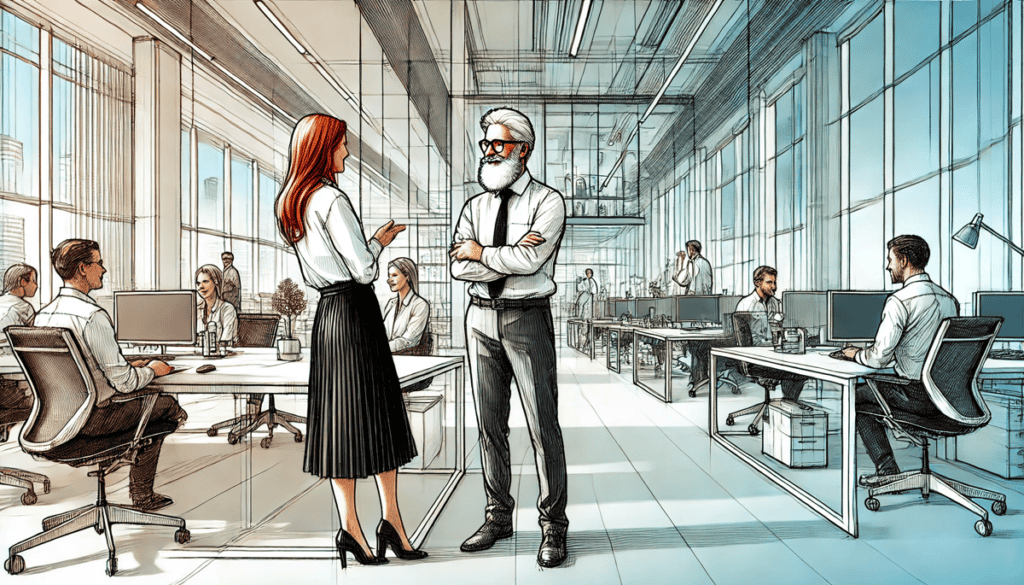
Best Practices for Springfield SMEs Using Jira
- Start Small: Focus on core features to avoid overwhelming your team. Expand usage as your team grows comfortable.
- Keep Updates Regular: Make updating task statuses a daily habit for accurate tracking.
- Use Filters: Apply filters to view only relevant tasks or projects at a glance.
- Automate Repetitive Actions: Save time by automating notifications and task assignments using Jira Automation.
- Monitor Progress: Use Jira’s reporting tools to stay on top of team performance and adjust plans accordingly.
Real-World Example: A Springfield SME Finds Success with Jira
A Springfield-based technology startup struggled to manage multiple software projects. After adopting Jira, the team streamlined task assignments, improved communication, and reduced project delays. With automated workflows and real-time reporting, the business saw a 30% increase in on-time delivery rates, enabling them to take on more clients confidently.
FAQs: Jira for Software Project Management
1. How much does Jira cost for small businesses?
Jira’s free plan supports up to 10 users, while paid options start at approximately $10 AUD per user per month. Learn more on the Jira pricing page.
2. Is Jira suitable for non-technical teams?
Yes. While it’s designed for software development, Jira is flexible enough to manage marketing, HR, and general project workflows.
3. What is the best way to train my team on Jira?
Start with Atlassian’s free tutorials and guides. For more in-depth learning, check out Jira Academy.
4. Does Jira only work for Agile teams?
No. Jira supports both Agile and traditional project management methodologies, making it adaptable to various team styles.
5. Can Jira integrate with other tools we already use?
Absolutely. Jira integrates seamlessly with platforms like Slack, Microsoft Teams, and Confluence.
Why Springfield SMEs Should Use Jira
Jira’s versatility, affordability, and powerful features make it a standout tool for Springfield SMEs looking to improve project management. From Agile sprints to task tracking, Jira enables teams to work smarter and deliver results efficiently.
Ready to take your software project management to the next level? Get started with Jira today and see the difference it can make for your business. For tailored advice and support, contact Consulting Springfield.




