Microsoft 365 for Business: Boosting Efficiency and Collaboration
Why Microsoft 365 Matters for Businesses in Springfield
Microsoft 365 has become a cornerstone for modern business operations, providing powerful tools to streamline processes and foster collaboration. Many businesses in Springfield face challenges like poor communication, inefficient workflows, and difficulty in managing remote teams. Without the right tools, these issues can lead to missed opportunities and frustrated employees.
Microsoft 365 directly addresses these problems, offering a suite of cloud-based tools designed to simplify communication, enhance productivity, and ensure secure data sharing. From real-time collaboration in Microsoft Teams to advanced data analytics in Excel, businesses can harness these tools to remain competitive in Queensland’s dynamic market.
For instance, consider how a local Springfield business leveraged Microsoft SharePoint to centralise their document management. This change reduced time spent searching for files by 40%, allowing the team to focus on strategic tasks. If you’re struggling with similar challenges, adopting Microsoft 365 could be the transformative solution you need.
Learn more about the benefits of Microsoft SharePoint here.
Key Benefits of Microsoft 365 for Springfield Businesses
1. Real-Time Collaboration
Remote and hybrid work models are here to stay. Microsoft 365 ensures seamless communication and collaboration through:
- Microsoft Teams: Enable real-time chats, video calls, and file sharing, all within one platform. Explore Microsoft Teams.
- OneDrive: Share and co-edit documents with colleagues, no matter where they are. Learn about OneDrive.
- Planner and To-Do: Assign tasks and monitor progress for better project management.
2. Enhanced Productivity
Microsoft 365 integrates familiar tools like Word, Excel, and PowerPoint, which now come with AI-driven features to simplify workflows. For example:
- Use Excel’s data analysis tools to make informed business decisions quickly. Learn more about Excel’s capabilities here.
- Automate repetitive tasks with Power Automate, reducing time spent on manual processes. Get started with Power Automate.
3. Scalability and Flexibility
Whether you’re a startup or an established SME, Microsoft 365 grows with your business. The platform offers scalable plans tailored to your organisation’s needs. You can add or remove licenses as your team expands or shifts focus.
Compare Microsoft 365 plans to find the right fit for your business.
4. Uncompromising Security
In today’s cyberthreat landscape, protecting business data is critical. Microsoft 365 comes with built-in security features like:
- Multi-Factor Authentication (MFA): Prevent unauthorised access to sensitive data. Learn about MFA.
- Defender for Office 365: Protect your organisation from phishing attacks and malware. Explore Defender.
- Data Loss Prevention (DLP): Identify and manage sensitive information to comply with regulations.
5. Cloud-Powered Connectivity
Microsoft 365 operates in the cloud, allowing teams to access files, tools, and communication channels from anywhere. This capability is especially beneficial for businesses in Springfield with remote teams or multiple locations.
Read about cloud computing benefits to understand why it’s critical for modern businesses.
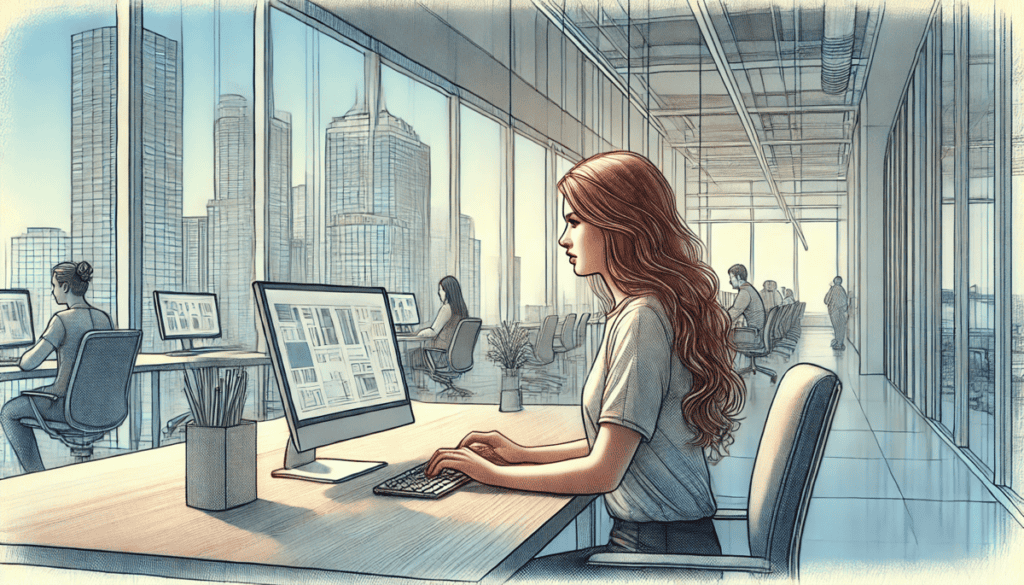
Getting the Most from Microsoft 365 in Springfield
Customising Solutions for Your Business
No two businesses are alike. That’s why understanding how Microsoft 365 fits into your workflow is crucial. At Consulting Springfield, we help you:
- Assess your current processes and identify areas for improvement.
- Configure and customise Microsoft 365 tools to align with your business goals.
- Provide ongoing support and training to maximise adoption.
For example, we recently worked with a retail business in Greater Springfield to integrate Power BI into their reporting processes. This change provided actionable insights into customer behaviour, boosting sales by 20%. Learn about Power BI.
How to Get Started with Microsoft 365
Transitioning to Microsoft 365 is simpler than you might think, especially with expert guidance. Our step-by-step process includes:
- Assessment: Identifying gaps in your current workflow.
- Implementation: Migrating your data securely to Microsoft 365.
- Training: Ensuring your team feels confident using the tools.
- Support: Offering ongoing technical assistance and updates.
FAQs About Microsoft 365 for Business
Why is Microsoft 365 better than standalone software?
Microsoft 365 offers continuous updates, cloud connectivity, and advanced collaboration tools, unlike standalone software that often lacks integration and scalability.
Is Microsoft 365 secure for small businesses?
Absolutely. With advanced security features like Multi-Factor Authentication and encrypted data storage, Microsoft 365 prioritises protecting your sensitive information. Discover more about Microsoft Security.
How much does Microsoft 365 cost?
Pricing depends on the plan you choose. Microsoft 365 offers options for small businesses, enterprises, and everything in between, making it adaptable to your budget. Compare pricing here.
Can Microsoft 365 integrate with other software?
Yes, Microsoft 365 supports integration with hundreds of apps, including CRM tools, project management software, and third-party platforms. Explore Microsoft App Integrations.
How can Consulting Springfield help with Microsoft 365?
We provide end-to-end support, from setup and training to ongoing maintenance, ensuring you get maximum value from Microsoft 365.
Microsoft 365 isn’t just a set of tools; it’s a platform for transforming how your business operates. Ready to boost efficiency and collaboration? Contact Consulting Springfield today and let us guide you through the transition!




