Why IT Challenges Small Businesses Face Can Hold Them Back
IT Challenges small businesses encounter can feel overwhelming, especially in dynamic regions like Springfield. Between budget constraints, security risks, and managing rapid tech advancements, small businesses often find themselves stuck. Without a clear plan, these hurdles can lead to downtime, frustrated staff, and lost opportunities. But here’s the thing: many of these challenges have straightforward solutions. With the right mix of technology solutions, SME IT support, and practical guidance, you can reduce the stress and focus on running your business.
Let’s explore the common issues and how you can address them with confidence. Along the way, I’ll share insights from my experience as a Tech Consultant and show you how tech consulting benefits can deliver lasting results.
Common IT Challenges Small Businesses Face (And Why They Matter)
1. Budget Constraints: Doing More With Less
Small businesses often work within tight budgets, making it difficult to invest in high-end infrastructure or enterprise-level software. It’s a common scenario: owners delay upgrading outdated systems because they fear the costs will spiral. But waiting too long can lead to bigger issues like downtime, data loss, or inefficiency.
I once worked with a Springfield-based retailer who put off replacing their aging point-of-sale system. When the system finally crashed during a weekend rush, they lost hundreds of dollars in sales. After this painful lesson, they realised the value of strategic budgeting.
Here’s how you can stretch your tech budget:
- Prioritise upgrades that directly impact revenue or productivity.
- Explore affordable cloud services instead of costly on-premises setups.
- Use open-source software for tasks like project management and accounting.
- Take advantage of grants or government incentives for Australian SMEs.
2. Cybersecurity Risks: A Hidden Threat
Many small businesses believe they are too small to be targeted by hackers. But in reality, they’re often easier targets because they lack advanced defences. Cyberattacks like ransomware and phishing are on the rise, and without proper protection, your sensitive data could be at risk.
A small café owner I worked with in Springfield learned this the hard way when their online ordering system was compromised. The attack exposed customer data and damaged their reputation. Simple security steps could have prevented this.
Key actions to protect your business:
- Use strong, unique passwords and enable multi-factor authentication.
- Keep your software updated to fix security vulnerabilities.
- Train staff to recognise phishing attempts and avoid suspicious links.
- Set up regular backups to protect your data in case of an attack.
The Australian Cyber Security Centre (ACSC) provides free resources to help small businesses improve their security posture.
3. Rapid Technology Changes
Technology evolves quickly, and small businesses can struggle to keep up. New apps, updates, and digital services emerge constantly, making it hard to decide which ones are worth adopting. Some businesses fall into the trap of sticking to outdated systems, while others chase trends without a clear strategy.
The key is to evaluate technology based on your needs, not just its popularity. I worked with a startup in Springfield that rushed into a flashy marketing automation tool without fully understanding it. They ended up paying for features they never used.
Smart ways to handle tech changes:
- Identify gaps in your current tech stack before adding new tools.
- Start small with pilot programs to test new solutions.
- Consult with experts who understand your industry’s specific needs.
- Avoid feature-heavy software unless it directly benefits your operations.
4. Skill Gaps and Limited IT Staff
Unlike large companies, small businesses rarely have dedicated IT departments. Often, the business owner or a team member handles tech problems, which can lead to delays or incomplete fixes. This reactive approach can stall growth and expose the business to risks.
I once helped a Springfield-based construction company that managed their IT internally. Their systems frequently crashed, and they didn’t know how to resolve the root issues. Bringing in a consultant to audit their systems and implement better processes saved them time and money.
Solutions to address skill gaps:
- Outsource IT tasks to a trusted SME IT support provider.
- Provide ongoing training for staff to handle basic tech issues.
- Join local business networks to share IT resources and insights.
- Consider managed services for maintenance, security, and upgrades.
5. Scaling Technology With Business Growth
As businesses expand, their IT systems must scale with them. What works for a small team of five may not work for a team of 20. Without proper planning, growing businesses can face system overloads, security gaps, or data silos.
One local retailer I worked with saw their customer base double, but their outdated CRM system couldn’t keep up. By migrating to a scalable cloud solution, they regained control over their data and improved customer service.
Steps to scale your tech smoothly:
- Regularly evaluate your IT infrastructure’s capacity and performance.
- Use cloud-based solutions that can scale with demand.
- Plan for future needs, including storage, bandwidth, and software licenses.
- Work with a tech consultant to create a scalable IT roadmap.
Technology Solutions Small Businesses Should Consider
Choosing the right technology solutions can make all the difference in overcoming IT challenges. Below are some practical options that fit the needs of small businesses.
1. Cloud Computing Services:
Cloud providers like AWS and Microsoft Azure offer affordable, scalable solutions for storage, backups, and computing power.
2. Open-Source Tools:
Software like LibreOffice and WordPress help small businesses reduce software costs without sacrificing functionality.
3. Cybersecurity Solutions:
From firewalls to endpoint protection, basic cybersecurity measures like those offered by providers such as Bitdefender can secure your business.
4. Project Management Tools:
Tools like Trello and Asana streamline collaboration and keep projects on track.
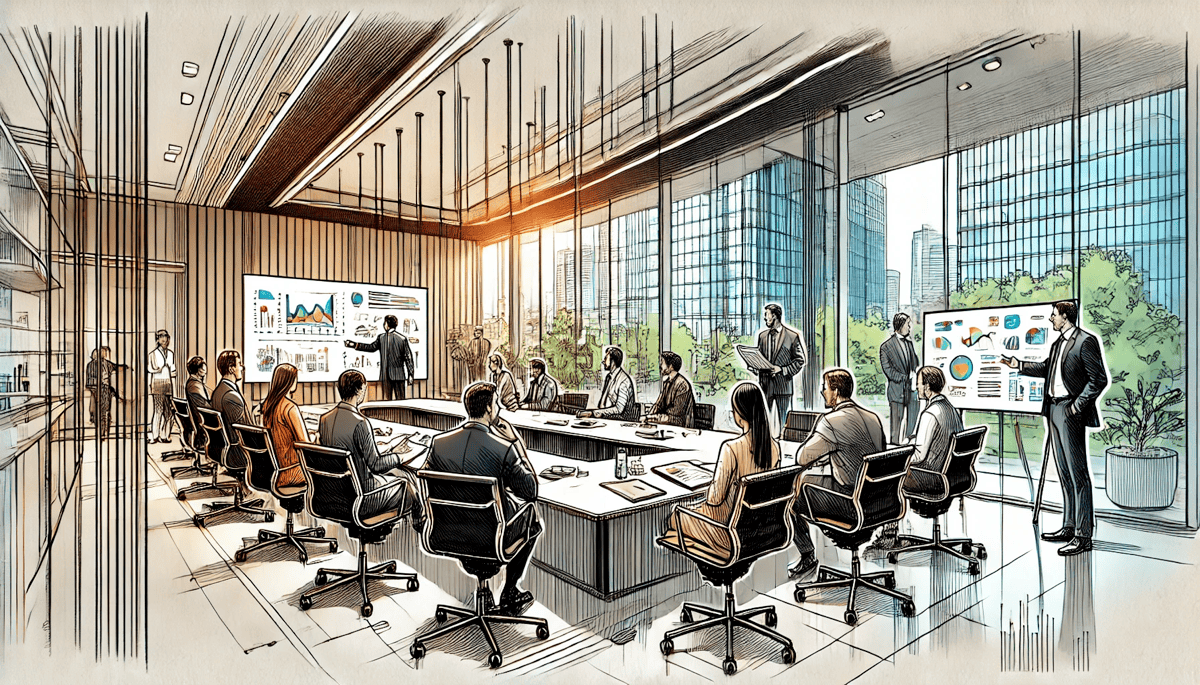
The Role of SME IT Support and Tech Consulting Benefits
Bringing in SME IT support or a tech consultant can provide specialised guidance. A tech consultant evaluates your current setup, identifies gaps, and recommends solutions that align with your business goals. The benefits go beyond fixing problems—they help you optimise operations and future-proof your business.
Why SME IT support is essential:
- Quick response to emergencies
- Proactive maintenance to avoid downtime
- Access to expert advice without the need for full-time staff
- Strategic planning for growth and upgrades
Tech consulting benefits also include long-term savings by reducing costly mistakes. With the right guidance, you can implement solutions that deliver measurable returns.
Real-World Examples of Overcoming IT Challenges in Springfield
Case Study 1: Small Retail Store
A small clothing shop faced daily slowdowns due to an outdated point-of-sale system. After upgrading to a cloud-based POS, they saw faster transactions and better inventory tracking.
Case Study 2: Local Construction Firm
A Springfield construction company struggled with data sharing between job sites and the office. By adopting cloud storage and mobile apps, they improved project management and communication.
Case Study 3: Digital Marketing Agency
A growing agency needed a scalable project management tool. They switched from spreadsheets to Asana, which improved team collaboration and reduced task overlap.
FAQ: Common Questions About IT Challenges Small Businesses Face
1. What are the most common IT challenges small businesses face?
IT challenges small businesses encounter often include limited budgets, outdated systems, cybersecurity risks, and a lack of IT expertise. Addressing these issues early can help prevent costly disruptions.
2. How can SME IT support benefit small businesses?
SME IT support offers quick troubleshooting, proactive maintenance, and strategic advice. This keeps your tech running smoothly and helps your team stay productive.
3. What technology solutions work best for small businesses?
Cloud services, open-source software, cybersecurity tools, and project management platforms are common technology solutions. These options are affordable and scalable.
4. Should I hire an in-house IT team or outsource IT support?
It depends on your business size and needs. Small businesses often benefit from outsourcing to save costs and access specialised expertise without hiring full-time staff.
5. How can tech consulting benefits help my business grow?
Tech consulting benefits include creating scalable solutions, improving security, and optimising workflows. Consultants provide tailored advice to match your growth strategy.
Final Thoughts
Overcoming IT Challenges small businesses face requires more than quick fixes, it takes planning, the right tools, and expert support. Springfield’s business community thrives on innovation, and with proper IT solutions in place, you can position yourself for long-term success. Don’t hesitate to seek advice or bring in a tech consultant when needed. With the right guidance, you can solve today’s problems and prepare for tomorrow’s opportunities.




