How Disaster Recovery Planning Prepares Your Business for Anything
Disaster recovery planning is not just a safety net, it is a strategic approach to ensuring your business can bounce back from unexpected disruptions. From natural disasters to cyberattacks, unforeseen events can bring operations to a grinding halt. Without a solid plan in place, the cost of downtime, lost data, and damaged reputation can be devastating.
In this blog, we will explore how disaster recovery planning can protect your business, minimise disruptions, and support long-term resilience. We’ll break down key concepts like business continuity, IT security, and risk assessment, providing actionable advice and examples. Whether your business is in Springfield or elsewhere, these strategies will help you prepare for the unexpected and thrive in the face of challenges.
Why Disaster Recovery Planning is Critical
The Cost of Unpreparedness
Disruptions can strike at any time. Imagine a ransomware attack locking you out of critical systems or a flood damaging your servers. Without a plan, the downtime and recovery efforts can cripple operations. Research by IBM shows the average cost of downtime is $4,410 per minute for businesses.
Having a disaster recovery plan reduces the financial and operational impact of such events. It is about more than restoring systems, it is about keeping your business running when it matters most.
Explore the basics of disaster recovery planning on TechTarget.
What is Disaster Recovery Planning?
Disaster recovery planning is the process of creating a structured approach to restore IT systems, data, and operations after a disruptive event. It is a subset of business continuity planning, focusing on IT infrastructure and technology.
Key elements of a disaster recovery plan include:
- Risk Assessment: Identifying potential threats and vulnerabilities.
- Recovery Objectives: Setting clear goals for recovery time (RTO) and data recovery (RPO).
- Backup Strategies: Implementing data backups to secure critical information.
- Testing and Updates: Regularly testing the plan and keeping it current.
Learn more about disaster recovery planning on Ready.gov.
Steps to Build an Effective Disaster Recovery Plan
1. Conduct a Risk Assessment
Start by identifying potential risks to your business. This could include:
- Natural disasters like floods, bushfires, or storms.
- Cybersecurity threats such as ransomware or phishing attacks.
- Hardware failures or accidental data loss.
Assess the likelihood of each risk and its potential impact on your operations. The Australian Cyber Security Centre offers resources to help you identify cyber risks.
2. Define Recovery Objectives
Set measurable goals for recovery:
- Recovery Time Objective (RTO): How quickly systems need to be restored.
- Recovery Point Objective (RPO): The maximum amount of data loss acceptable.
For example, an eCommerce business in Springfield might aim for an RTO of two hours and an RPO of 15 minutes to minimise disruptions during peak sales periods.
3. Create Backup Systems
Backups are the cornerstone of disaster recovery. Use a combination of:
- Cloud Backups: Store data offsite for easy access. Services like AWS, Microsoft Azure, and Google Cloud offer scalable solutions.
- Local Backups: Keep onsite backups for faster recovery in certain scenarios.
Ensure backups are encrypted to protect against breaches. Learn about encryption best practices here.
4. Develop a Communication Plan
When disaster strikes, clear communication is vital. Outline roles and responsibilities for your team, and create templates for informing stakeholders, customers, and partners.
For guidance, check out templates from the Business Continuity Institute.
5. Test the Plan Regularly
A disaster recovery plan is only as good as its last test. Run simulations to identify gaps and refine your approach. For example, conduct a “tabletop exercise” where your team walks through a hypothetical disaster scenario.
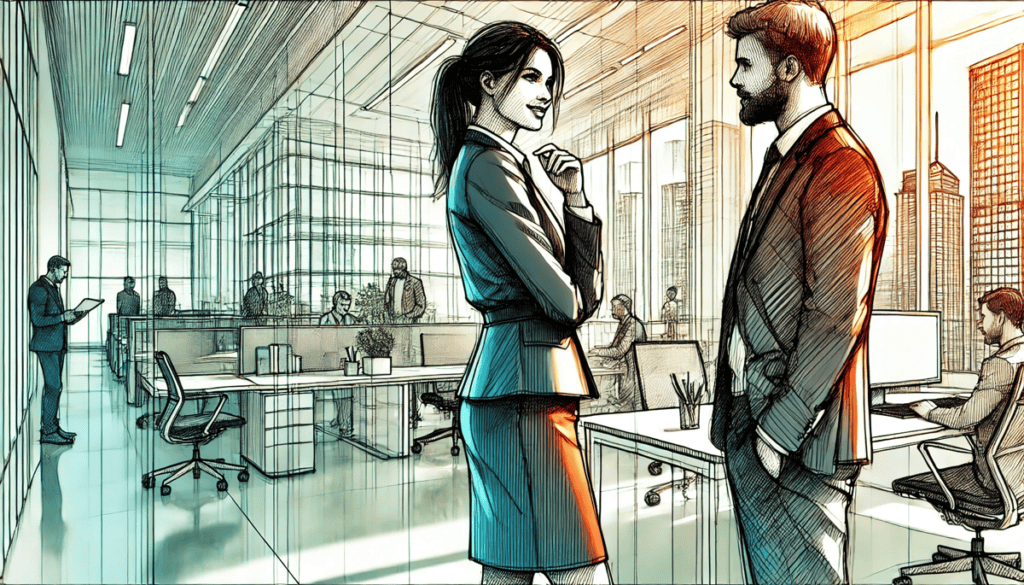
Real-Life Example: A Springfield Business Recovers from a Cyberattack
A small accounting firm in Springfield suffered a ransomware attack that encrypted its client files. Thanks to a well-executed disaster recovery plan, they restored their systems within hours using cloud backups. The incident caused minimal downtime, and their prompt response reassured clients of their professionalism.
Learn more about preventing ransomware attacks on Trend Micro.
Benefits of Disaster Recovery Planning
- Minimised Downtime: Quickly restore operations to reduce lost productivity.
- Protected Reputation: Demonstrate reliability and preparedness to customers.
- Cost Savings: Avoid hefty recovery costs and fines associated with data breaches.
- Regulatory Compliance: Meet industry standards for data protection and recovery.
Tools and Resources for Disaster Recovery
- Backup Solutions: Veeam, Backblaze, and Acronis offer reliable backup and recovery services.
- Cybersecurity Software: Protect against threats with tools like Sophos and McAfee.
- Disaster Recovery Planning Templates: Ready.gov provides free templates to help you get started.
FAQs: Disaster Recovery Planning
What is the difference between disaster recovery and business continuity?
Disaster recovery focuses on restoring IT systems, while business continuity ensures all business operations can continue during and after a disruption.
How often should I test my disaster recovery plan?
Testing should be conducted at least once a year or whenever significant changes are made to your IT environment.
What are the best backup solutions for small businesses?
Cloud-based services like AWS and Microsoft Azure are excellent for scalability and security. Onsite backups can complement these for added redundancy.
Is disaster recovery planning expensive?
The cost depends on your business size and complexity, but it is far less than the financial impact of unplanned downtime or data loss.
Do I need professional help to create a disaster recovery plan?
While some businesses can develop basic plans internally, consulting experts ensures a comprehensive and effective strategy.
Take Action Today
Disaster recovery planning is not just a precaution, it is a vital part of protecting your business and ensuring long-term success. By preparing for the unexpected, you can minimise disruptions, safeguard your reputation, and maintain customer trust.
Ready to create a disaster recovery plan that works for your business? Contact Consulting Springfield for expert guidance and tailored solutions. Let’s build resilience together.




